
The first thing to do is install the base tags of cfObjects. Where these tags get installed is determined
by how you are deploying your application. Do this by asking yourself this question.
Do I have control over the ColdFusion CUSTOMTAGS directory on the computer where the application runs?
If the answer to the above question is "yes", then the recommended installation location is in
{ColdFusion install path}\CustomTags\cfObjects
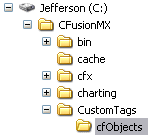
If the answer to the question is "no", then the recommended installation location is a subdirectory named
"classes" under the root directory of your application.
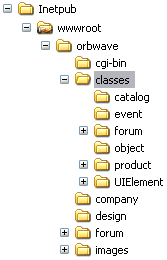
With that determination, unzip all of the files in the cfo_basetags.zip file into the directory you created.
Then create a subdirectory under the path you just made named 'object' and unzip the object.zip file into
that directory.
Move to Step 2 -->
|

