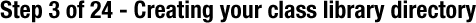
Now it's time to create a directory where all of your classes will be stored. It is recommended that you simply create
a subdirectory from your application's root directory named 'classes'. An example would be 'C:\Inetpub\wwwroot\classes\' for
Win32 developers using IIS. However, you can choose any directory name you wish.
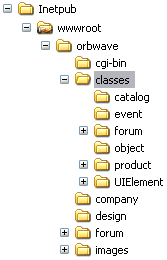
Into that directory, unzip the contents of the support.zip file. You will learn what these are for later under
the Code Tracking section.
Move to Step 4 -->
|

